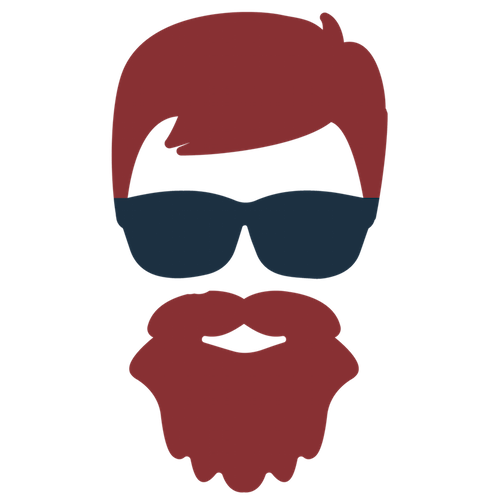10 Steps to add birthday alerts to your iPhone
Thursday, May 14, 2015 Filed in: apple
Ever forgotten your wife's birthday..? This handy tip will make sure you never forget again..
1. Open the “Contacts” app
2. Select the contact you wish add birthday alerts to
3. Press “Edit” in the top right of screen
4. Scroll down to “add birthday”, press and enter the contacts birthday
5. Press “Done” in top right of screen
6. Open the “Settings” app
7. Find “Mail, Contacts, Calendars” and click to open
8. Find “Default Alert Times” under the CALENDARS heading and click to open
9. Select “Birthdays” and change the alert to the required day
10. Never forget your wives birthday again!
blog comments powered by Disqus